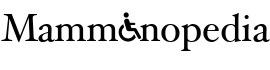MediaWiki:Vector.css
Wygląd
Uwaga: aby zobaczyć zmiany po opublikowaniu, może zajść potrzeba wyczyszczenia pamięci podręcznej przeglądarki.
- Firefox / Safari: Przytrzymaj Shift podczas klikania Odśwież bieżącą stronę, lub naciśnij klawisze Ctrl+F5, lub Ctrl+R (⌘-R na komputerze Mac)
- Google Chrome: Naciśnij Ctrl-Shift-R (⌘-Shift-R na komputerze Mac)
- Edge: Przytrzymaj Ctrl, jednocześnie klikając Odśwież, lub naciśnij klawisze Ctrl+F5.
- Opera: Naciśnij klawisze Ctrl+F5.
#p-logo a {
background-size: contain !important;
width: 160px !important;
height: 160px !important;
display: block !important;
}
#p-logo a:hover {
background-color: transparent !important;
color: inherit !important;
box-shadow: none !important;
}
#p-tb {
display: none;
}
#mw-panel {
width: 220px; /* szerokość sidebaru, dopasuj do swoich potrzeb */
padding-left: 10px !important; /* zmniejszony padding po lewej */
padding-right: 10px !important; /* zmniejszony padding po prawej */
box-sizing: border-box; /* aby padding nie zwiększał szerokości */
position: fixed; /* jeśli chcesz by sidebar był na stałe po lewej */
top: 0;
left: 0;
height: 100vh;
overflow-y: auto;
}
#mw-panel a {
padding-left: 8px !important; /* mniejszy padding z lewej dla linków */
margin-left: 0 !important; /* zerowy margines z lewej */
display: block;
color: #666 !important;
text-decoration: none;
border-radius: 4px;
transition: background 0.2s ease, color 0.2s ease;
}
#mw-panel a:hover:not(#p-logo a) {
background-color: #555 !important;
color: #f0f0f0 !important;
}
#footer a {
color: #666;
text-decoration: none;
margin: 0 6px;
padding: 4px 8px;
border-radius: 4px;
transition: background 0.2s ease, color 0.2s ease;
}
#footer a:hover {
background-color: #555 !important;
color: #f0f0f0 !important;
}
#pt-login a,
#pt-createaccount a {
color: #666;
text-decoration: none;
margin: 0 6px;
padding: 4px 8px;
border-radius: 4px;
transition: background 0.2s ease, color 0.2s ease;
}
#pt-login a:hover,
#pt-createaccount a:hover {
background-color: #555 !important;
color: #f0f0f0 !important;
}
body.page-Strona_główna h1.firstHeading {
display: none;
}